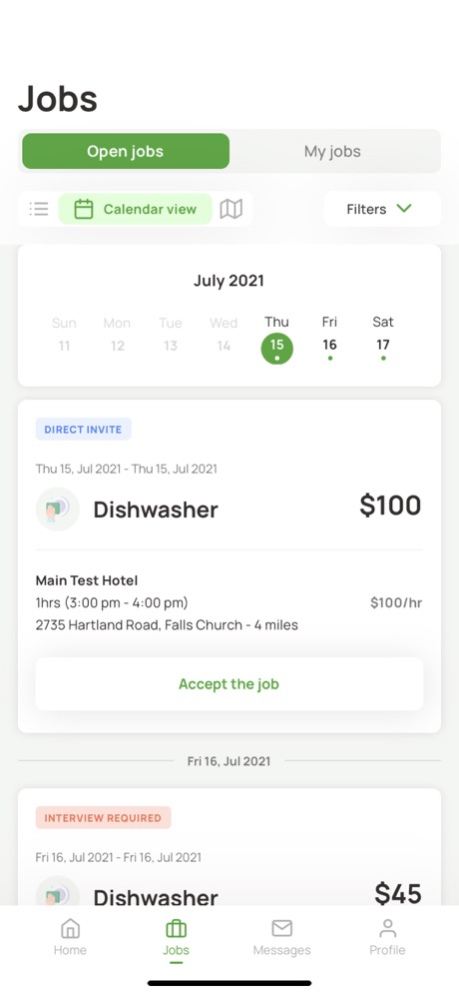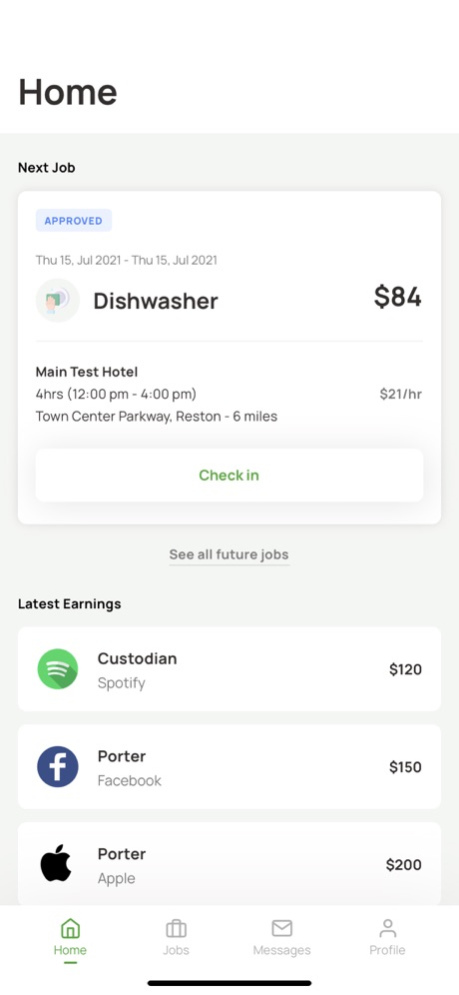GravyWork 2.0 2.2404.16
Continue to app
Free Version
Publisher Description
Browse local hourly jobs, accept shifts with a tap, and start earning!
Our app lets you browse local part-time, full-time, and gig work from your phone. Picking up shifts is easy:
Browse jobs that fit your skills and schedule
Review the job requirements
Accept shifts with a tap
You’ll clock in & out from your phone and get paid every Friday.
Get started today! Download the app, enter your skills & experience, and we’ll show you jobs you can accept today!
GravyWork has jobs for:
Bartenders
Cooks
Dishwashers
Banquet Servers
General Labor
Event Staff
Warehouse Work
And more!
GravyWork is currently serving DC, Virginia, Maryland, and Florida.
For Workers - Gravy Work offers a variety of single-day and/or multi-day jobs to choose from and gives you complete control over your schedule. If you are a hospitality worker with experience in Cooking, Serving, or Cleaning; and looking to make extra cash and get paid quickly, download the app, tell us about yourself, and go through our onboarding process to have access to search and apply to hospitality jobs in your area.
For Employers - Gravy Work will allow you to find and hire reliable and talented hospitality staff directly from your phone, in just a few steps. Whether you need a worker to cover a shift that same day, or you are organizing an event, use Gravy Work to post a job and choose from a pool of reliable and talented candidates in your area that has passed our thorough screening process. Plus, we take care of all of the details, including workers’ comp and taxes!
Apr 18, 2024
Version 2.2404.16
- Added zipcode during worker onboarding
- Bug fixes and improvements
About GravyWork 2.0
GravyWork 2.0 is a free app for iOS published in the Office Suites & Tools list of apps, part of Business.
The company that develops GravyWork 2.0 is Gravy Workforce Technologies, Inc. The latest version released by its developer is 2.2404.16.
To install GravyWork 2.0 on your iOS device, just click the green Continue To App button above to start the installation process. The app is listed on our website since 2024-04-18 and was downloaded 4 times. We have already checked if the download link is safe, however for your own protection we recommend that you scan the downloaded app with your antivirus. Your antivirus may detect the GravyWork 2.0 as malware if the download link is broken.
How to install GravyWork 2.0 on your iOS device:
- Click on the Continue To App button on our website. This will redirect you to the App Store.
- Once the GravyWork 2.0 is shown in the iTunes listing of your iOS device, you can start its download and installation. Tap on the GET button to the right of the app to start downloading it.
- If you are not logged-in the iOS appstore app, you'll be prompted for your your Apple ID and/or password.
- After GravyWork 2.0 is downloaded, you'll see an INSTALL button to the right. Tap on it to start the actual installation of the iOS app.
- Once installation is finished you can tap on the OPEN button to start it. Its icon will also be added to your device home screen.